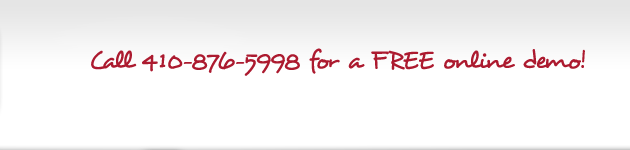FAQs
1. What operations does the software actually perform?
The APEC-PLUS™ software will allow the provider to print the attendees' names and barcode numbers on name badges, labels and tents which can be used at the seminar. Prior to the seminar, MSA collects the attendees' data in the association's management data system. All the data can be entered or exported into an Excel spreadsheet and imported into the APEC-PLUS™ System. Using APEC-PLUS™, MSA prints name badges with attendee's name and barcode number. If packets or folders are also distributed at the seminar, MSA prints labels with names and barcode numbers and then secures the labels to these items. This system expedites the registration process, eliminates manual sign in and verifies attendance. During registration for MSA's seminars each attendee receives the following:
- A Packet Containing:
- Name Badge
- Agenda
- Evaluation
- Marketing Material for up -coming seminars
- A Manual Containing Teaching Materials Provided by the Speaker
2. What types of name badges and labels are compatible with the APEC-PLUS™ software?
Any size Avery brand name badge or label can be used with this system.
3. Will the system allow the CPE provider to personalize documents with their logo and signature?
Yes, the system allows the CPE provider to upload the provider's logo and signature to educational documents.
4. How does the APEC-PLUS™ software address printing the CPE certificates?
The certificates can be printed at the conclusion of the seminar and distributed to attendees in person or mailed at a later date. The certificate will include the CPE provider's logo, approved signature and all NASBA required fields.
5. Will the APEC-PLUS™ software allow the provider to export seminar credits to their management data system?
Yes, the software will allow the provider to export seminar credits to their management data system; however in order to execute this step customized programming must be implemented, and the provider will incur additional programming fees.
6. What is the difference between Generic URL and a Custom URL?
A sample Generic URL is www.apec.plus.net/arkansas (your state). This links to MSA's website. The Custom URL would be www.arkansas.apec.plus.net. This would link directly to the CPE Provider's website.
7. Why is a URL needed?
A URL (Abbreviation for Uniform Resource Locator) is the global address of documents and other resources on the internet. A URL is needed because it is the location that the CPE Provider accesses to retrieve the data stored with APEC-PLUS™ software.
8. Can the attendees interface with the software?
No, the attendees would continue to interface with the provider's current system. The CPE provider has exclusive access to the software via a password.
9. How many locations can the software handle?
The software has the ability to operate at six separate events simultaneously. If the provider offers more than six events a second subscription is needed. The second subscription would be available at 1/2 of the list price.
10. Can you export a Word document into the APEC-PLUS™ software?
No, the data must be entered or exported into an excel spreadsheet and imported into the APEC-PLUS™ software.